MolPOV2 Download
An updated version of MolPOV2 (Version 2.1.0) is available for download. It may be updated as bugs are reported and features are added. Check back often to make sure you have the latest version. You can check your current version with Help|About. The current installation executable was uploaded on January 24, 2012, and it has been modified from earlier 2.1.0 installation executeables to work on a wider array of Windows versions and configurations.
Version 2.1.0 addresses issues in version 2.0.8 and is a highly recommended upgrade. Most importantly, MolPOV 2.1 works seamlessly with the latest version of the Persistence of Vision Ray Tracer (POV-Ray 3.6 or 3.7 beta –see note on beta version below).
- An Animation Guide has been included to assist users in developing molecular animations and importing them into PowerPoint as movies. It is installed in the program folder and can be accessed in the MolPOV program group on the Windows Start menu.
- The WinZip Installer package is 32-bit and will install the program on 32- and 64-bit Windows operating systems. Windows 7 is recommended. PLEASE INSTALL BOTH POV-RAY 3.6 and MOLPOV LOGGED IN AS AN ADMINISTRATOR.
- The POV scene files written by MolPOV 2.1 are more compact and easier to read than those produced by earlier versions (in the atom and cylinder parts of the file).
- Some minor clean up and fixes of the main window and other dialogs have been done to accommodate the Vista/Win 7 interface.
- The default preview and render size is increased to 400×300 pixels
- The Help file has been improved and updated
- An additional sample file from the Protein Database has been included. Version 2.1 will successfully read Protein Data Bank files as downloaded from the PDB Web site (now located at http://www.rcsb.org/pdb/).
NOTE: MolPOV 2.1 will not work fully with earlier versions of POV-Ray since it can only export files to and automatically open POV-Ray version 3.6. The POV files it writes should be compatible with other versions, however. More information can be found in the readme file here.
MolPOV Version 2.1 was produced with Visual Basic 6 and requires system library files included in the download. Previous versions should be UNINSTALLED before installing the new version. DO NOT ATTEMPT A FULL INSTALLATION OVER AN OLD INSTALLATION WITHOUT REMOVING THE OLD PROGRAM FIRST (by using Control Panel|Add/Remove Programs or Control Panel|Programs and Features). Note: previously downloaded files and renders will NOT be removed by the uninstall routine.
Download and install (as an Administrator under Windows) the latest version (3.62 as of Jan 2012) of POV-Ray for Windows (www.povray.org) before installing MolPOV in order to allow launching of POV-Ray from MolPOV 2.1. It is recommended that “Options | Keep Single Instance” in the POV-Ray 3.6 menu remain checked to prevent error messages or multiple instances of the program. In addition, in Options|Script I/O Restrictions the “No Restrictions” option can be selected to allow reading/writing in any folder (this has security implications – see POV-Ray documentation).
To download the installation file, click on this link: MP21_Install.exe. INSTALL BOTH POV-RAY 3.6 and MOLPOV LOGGED IN AS AN ADMINISTRATOR.
The above is a self-extracting file that will launch the setup program. Follow the on-screen instructions. You might want to check out the instructions and new features in the readme file, which is installed in the Program Files folder.
Note: Users with multi-core CPUs (e.g., Intel Core i7) should definitely consider trying the POV-Ray beta version 3.7 (as of this writing it is release candidate 5) instead of version 3.6. This beta version takes full advantage of the multi-processor capabilities and is much faster in rendering complex scenes at high resolution. In limited testing, MolPOV 2.1 works fine with POV-Ray 3.7. The default output has been changed in ver 3.7 to PNG rather than BMP. A link to the beta version page can be found on the main download page www.povray.org/download/. (Versions 3.6 and 3.7beta can co-exist on the same computer. If you installed an earlier release candidate of version 3.7, you will need to uninstall it, install the newer version, and locate the new pvengine.exe or pvengine64.exe file in the Preferences for MolPOV as it may be in a different folder name).
MolPOV2 is freeware. Suggestions/bug reports welcomed, e-mail der@chem.ufl.edu.
Updated 3/15/2012