MolPOV Molecular Images
A PDB to POV file converter and molecular visualization tool for MS Windows
MolPOV 2.1 NOW AVAILABLE for use with POV-Ray Version 3.6
You can download MolPOV Version 2.1 from here.Version 2.1 is a recommended update of version 2.0.8 enabling seamless use with the latest version of POV-Ray (3.6). It also works with POV-Ray beta 3.7 in limited testing. MolPOV 2.1 is not designed for use with earlier versions of POV-Ray.
Visit the MOLPOV 2 download pageWhat is MolPOV?
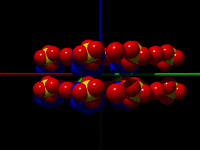 MolPOV is a graphics file converter that reads Protein Data Bank format files and produces a ready-to-render input file for the Persistence of Vision ray tracer (POV-Ray). The PDB files can be from the PDB itself or from any molecular modeling program that can store structures in the PDB format. A POV setup dialog can be used to edit many of the basic scene features and rendering options. In addition, the program allows launching of
the POV program to view the rendering immediately.
MolPOV is a graphics file converter that reads Protein Data Bank format files and produces a ready-to-render input file for the Persistence of Vision ray tracer (POV-Ray). The PDB files can be from the PDB itself or from any molecular modeling program that can store structures in the PDB format. A POV setup dialog can be used to edit many of the basic scene features and rendering options. In addition, the program allows launching of
the POV program to view the rendering immediately.
MolPOV 2 was written by David Richardson, Department of Chemistry,
University of Florida, Gainesville, Florida 32611.
Email: der@chem.ufl.edu
Introduction
Molecular graphics are an integral part of modern chemistry. Visualization of molecular structures adds impact to presentations, textbooks, articles, and classroom teaching. MolPOV allows one to render photorealistic models of molecules in the spacefilling (“CPK”), ball and stick, or cylinders formats. Early modeling of molecular structure as Van der Waals surfaces were based on the CPK plastic models, which were a basic tool for visualizing the 3-dimensional aspects of molecules. When computer graphics entered chemistry in a big way, the plastic models went the way of the dinosaur. (One could argue that this is a step backward, because holding and manipulating a molecular structure can lead to useful insights about reactivity and conformations that can’t be obtained from a 2D picture… but that problem isn’t solved here or anywhere yet.)
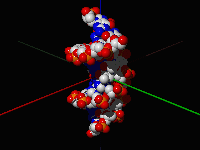 Molecular computer graphics improved quickly, but rendering by current commercial packages is really quite abstract. Typically, spacefill pictures of molecules produced by these programs have a limited amount of depth, and details of shadowing and surface texture are absent. In addition, backgrounds are usually black and featureless. The displayed molecules do not have the visual impact of even the plastic CPK models of yesterday. Modern computer 3-D
graphics are of course capable of much more. However, as picture quality increases, rendering time does, too. This means that photo-realistic molecules can’t be rotated and viewed as quickly as a primitively rendered structure can. Thus, software producers have pretty much ignored the final output issue, and even the best quality graphical output is far less detailed than modern ray-traced images.
Molecular computer graphics improved quickly, but rendering by current commercial packages is really quite abstract. Typically, spacefill pictures of molecules produced by these programs have a limited amount of depth, and details of shadowing and surface texture are absent. In addition, backgrounds are usually black and featureless. The displayed molecules do not have the visual impact of even the plastic CPK models of yesterday. Modern computer 3-D
graphics are of course capable of much more. However, as picture quality increases, rendering time does, too. This means that photo-realistic molecules can’t be rotated and viewed as quickly as a primitively rendered structure can. Thus, software producers have pretty much ignored the final output issue, and even the best quality graphical output is far less detailed than modern ray-traced images.
Using MolPOV
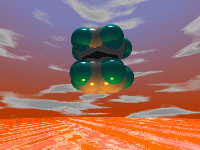 If you want really nice pictures of your molecules and don’t mind waiting a few seconds or minutes to generate them once you have completed your preliminary
modeling, then this utility is for you. Most molecular graphics programs can read and write Protein Data Bank files. Although this format is most useful for proteins, it is a fine format for smaller molecules as well, and the PDB (or “Brookhaven”) format has become a common method for saving structure files. MolPOV is more than just a simple file format conversion utility. It produces input files for the fabulous Persistence of Vision (POV) ray tracer, which is a free but powerful 3-D rendering package available for many computing platforms. With it you can render stunning photo-realistic images of molecules (or just about anything else) with control of lighting, texture, color, finish, background, etc.
If you want really nice pictures of your molecules and don’t mind waiting a few seconds or minutes to generate them once you have completed your preliminary
modeling, then this utility is for you. Most molecular graphics programs can read and write Protein Data Bank files. Although this format is most useful for proteins, it is a fine format for smaller molecules as well, and the PDB (or “Brookhaven”) format has become a common method for saving structure files. MolPOV is more than just a simple file format conversion utility. It produces input files for the fabulous Persistence of Vision (POV) ray tracer, which is a free but powerful 3-D rendering package available for many computing platforms. With it you can render stunning photo-realistic images of molecules (or just about anything else) with control of lighting, texture, color, finish, background, etc.
 MolPOV allows some level of control over the basic elements of the molecular “scene,” including light position, camera position, background, and the finish on your model. It can also add a floor and can be used to produce animation frames (see the animation guide included in the download). Further additions to the scene can be made by directly modifying the *.pov text file produced by the utility as you learn the techniques of the POV-Ray tracer.
MolPOV allows some level of control over the basic elements of the molecular “scene,” including light position, camera position, background, and the finish on your model. It can also add a floor and can be used to produce animation frames (see the animation guide included in the download). Further additions to the scene can be made by directly modifying the *.pov text file produced by the utility as you learn the techniques of the POV-Ray tracer.
Several sample files are included in the distribution to provide initial input and output examples.
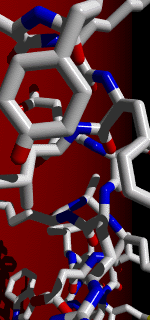
Persistence of Vision Ray Tracer
Ray tracing renders 3-D scenes by calculating the paths of light rays that strike an object and reflect to the camera (i.e., the viewer). This is not a fast process, but the method can produce excellent photo-realistic effects. Although many commercial ray-tracing packages are available, they are expensive. POV-Ray has powerful ray tracing capabilities, and it has become the most popular free hobbyist ray tracing program available. The computing power required is modest. For these reasons, POV-Ray has been chosen for this molecular graphics application.
The image above left was created by simply combining the POV sunset sample file by David Buck with a MolPOV ferrocene and some extra lighting. The other image was produced by combining the Dan Farmer woodbox sample file with a plastic textured protein structure. As you can see, the results can be quite dramatic and interesting. These and the other samples on this page are even more impressive when rendered in high resolution and viewed on a large monitor.
To render your *.pov files, you will need to obtain POV-Ray for Windows (the Persistence of Vision (POV) ray tracer). The Windows version is highly recommended for ease of use with MolPOV, and it can be obtained at the official web site (www.povray.org). The Windows version of POV-Ray can be launched from MolPOV itself to render scenes immediately.
Downloading and Installing MolPOV
MolPOV2 is distributed as a self-extracting executable file. Simply execute the downloaded file and follow the instructions to install. Once successfully installed, the program and its components can be uninstalled using Add/Remove Programs or Programs and Features in the Windows Control Panel.
Upon starting molpov.exe for the first time, you will be asked to enter the directory for the POV-ray executable file (<POV-Ray folder>\bin\pvengine.exe for POV-Ray for Windows 3.6). Therefore, you should download and install the POV-Ray for Windows version 3.6 software appropriate for your computer prior to running MolPOV. Although you can convert your PDB files to POV files, you won’t be able to render them from within MolPOV until POV-Ray is installed and the necessary information is entered in the preferences dialog of MolPOV.
Note: Users with multi-core computers (e.g., Intel Core i7) should definitely consider trying the POV-Ray beta version 3.7 (as of this writing it is release candidate 5) instead of version 3.6. This beta version takes full advantage of multi-processor capabilities and is much faster in rendering complex scenes at high resolution. In limited testing, MolPOV 2.1 works fine with POV-Ray 3.7. A link to the beta version page can be found on the main download page www.povray.org/download/.
Download MolPOV 2
We always welcome suggestions for new features!