Mass Combination Calculator
Version 1.1
Introduction
The Mass Combination Calculator (MCC) allows you to calculate the main mass spectral peaks expected for various combinations of groups, elements, and ligands of known mass. The program will save time when a large number of combinations of groups can be present in a spectrum and you want to be sure to get all the possible combinations for an observed m/z value.
Using MCC
Upon starting MCC, a simple form appears for data input. Up to 8 groups can be entered, and a table can be used to automate mass entry. Once you have entered the data, selecting Save Form will save a copy of the data for later use. To import a data file (*.dat), use the Read Form button. Calculate initiates the combination calculation. The program then produces and opens a text file that contains the possible mass combinations. If too many masses are found in the range specified, a message box advises you to narrow the range.
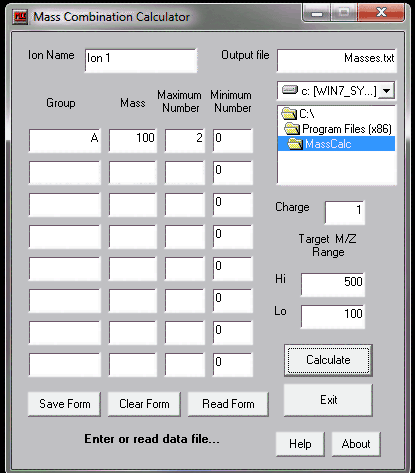
About MCC
MCC 1.1 was developed in Visual Basic 6.0 by David Richardson, Department of Chemistry, University of Florida, Gainesville, Florida 32611. Email: der@chem.ufl.edu
System Requirements
MCC 1.1 has been tested on 64-bit Windows 7 and is compatible. Other Windows versions have not been thoroughly tested but should run. Contact the author if you find any problems.
MCC version 1.1 is distributed as a self-extracting executable file. Download using the link below and follow the instructions when executed.
Download MCC1_Install.exe